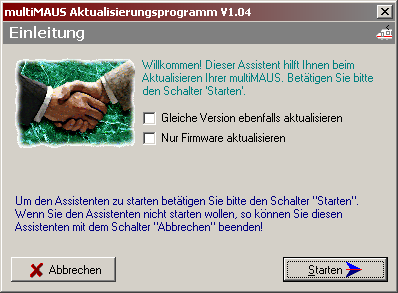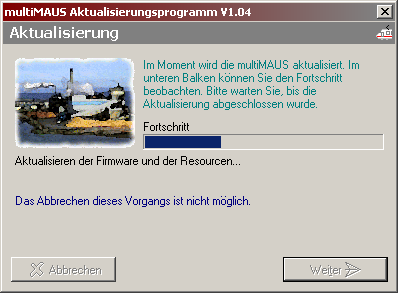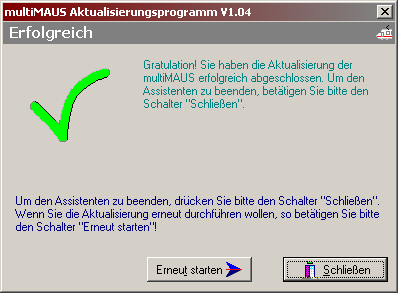Downloads
multiMAUS® Update
Update via Z21®
Update via multiZENTRALEpro®
Neue multiMAUS®-Features®
Extension to 29 loco functions: the third level F21 – F28 is activated by double-clicking the shift-key.
Previous Versions:
Update Guidance for the multiMAUS®:
Required is only a multiZENTRALEpro® (Art.Nr. 10786) or a Z21® (Art.Nr. 10820), the corresponding update file, and of course, a multiMAUS® (Art.Nr. 10810)
Connect your Z21® via WLAN or LAN or your multiZENTRALEpro® via the USB cable with your PC. Connect the multiMAUS®, which shall be updated, to the “Feedback BUS” connector at the backside of the multiZENTRALEpro® or to the R-Bus of the Z21®. Open the corresponding update file on your PC and follow the instructions on the screen.
If any further multiMAUS® is to be updated, the process can be started again after connecting another multiMAUS®. Other devices that are connected to the “RocoNet” connectors can stay connected, however, they do not work during the update process. The Rocomotion® software or the Trainprogrammer should not be started, they should rather run in offline mode. Please do not interrupt the update process by disconnecting the multiMAUS®, the Z21®, the multiZENTRALEpro®, or any other connected devices. In case this should happen, the multiMAUS® displays “ERR99”.
You then have to restart the update process and run it to completion in order to regenerate the multiMAUS®.
Remarks:
Your multiMAUS® settings as well as the entries in the loco library will be preserved during the update.
On the multiMAUS® under MENU > SETTINGS > INFOS > SOFTWARE, you can request the current software version (e.g., V1-00).
For many multiMAUS® users, there is no reason to update their multiMAUS® with this software. Version V1.00, which is incorporated since production begin, runs stable.
However, who wants to have a different language package, or has problems with the following points, should upgrade to a new version:
- You want to access decoder functions F13 to F20 (since V1.04) or to F28 (since V1.05) (assuming your decoder supports them and they are occupied).
- You have problems with programming certain decoder types from third-party manufacturers.
- You have more than 10 feedback modules 10787 in use.
- You get the error message “ERR 1” on the multiMAUS® when programming in POM mode with the LENZ command station.
- Despite there are no feedback contacts activated, blocks in Rocomotion® are sporadically blinking pink (occupied).
In case one of these points applies to you, we recommend you the upgrade to V1.04 (21 loco functions) or V1.05 (29 loco functions).